Products Overview
The Aventec system is offered in 3 types of packages Basic, Standard and Premium.
The Basic and Standard systems can be upgraded at any time and the project data will not be affected.
See what modules are included in each package at the end of this Product section.
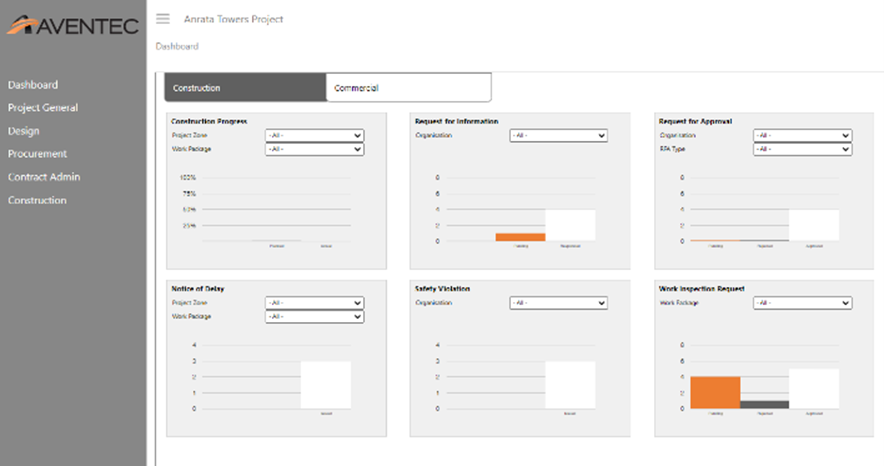
Dashboard
Construction
Have a clear overview of your planned and actual progress for each Zone or each Package. View the status of Request for Information, Request for Approval, Notice of Delay, Safety Violation & Work Inspection Request.Commercial
View the procurement status to see the percentage value of packages awarded. View the project costs status for each Zone or each Package including the status of instructions & variations. View the status of Project Instructions & Variations.Project General
Project Details
Enables the whole project team to be able to view a summary of the main Project Details.Project Directory
A central point for users and contacts of the organisations on the project. Add the contact details for the Clients, Project Managers, Quantity Surveyor Consultants and Contractors on the project.Each user is given their own secure account which enables them to see the relevant information on all the projects that they are involved in.
Project Meetings
Add new meetings and invite organisations or users to the meetings. Enables users to have an overview of all the project meetings on the system.Project Schedule
Provides a single location for the main overall project schedule.Project Report
View or print a collection of all the project data in a report format.Document Transmittal
Enables all transmittals between the project organisations to be issued and logged. Send documents to multiple organisations.Design
Service Agreement
Document the main details of Consultant’s Service Agreements.Design Schedule
Provides a location for each Design Consultant to produce their schedule of deliverables.Drawing Issue
Issue all drawings through this module and keep a register of past issues and revisions.Consultant Payment
Provides a location for Consultant’s to submit their payment application for Project Manager or Client approval. Produce a payment certificate and keep a log of all payments against the agreement.Service Fee Variation
Issue variations to the Consultant Service Fee and update the current service fee.Procurement
Work Package List
Break the Project down into Work Packages to allow closer programme and cost control.Work Package Schedule
Plan the procurement process for each work package and keep a log of any delays during the procurement process.Construction Budget
Insert budget values from the project cost plan and keep track of any additional budget spending plans.Bidding Table
Keeps a log of each package Tender & Bid status. View a table detailing each bidders price and terms. Allows selection of the Contractors and approval process.Request for Contract
Keeps a log with the status of each Contract from request to execution.Contract Administration
Contract Summary
Keeps a log with the value and terms of each Contract.Payment Certificate
Keeps a log with each Contractors certified payments including retentions and advance payments. Allows the Contractor to issue a request for payment and for the Quantity Surveyor to issue payment certificates.Cost Report
View or print a collection of all the project cost data in a report format.Project Instruction
Keeps a log of each Contractors instructions. Allows the Project Manager to issue Instructions (Contract changes). Revisions and full history can be tracked.Variation Order
Keeps a log of each Contractors Variations. Allows the Contractors to issue requests for variation and for Quantity Surveyor to issue Variation Orders. Revisions and full history can be tracked.Construction
Construction Schedule
Provides a location for each Contractor to produce their Construction schedule.Request for Information
Keeps a log of each Request for Information (RFI) and the status. Allows the Contractors and Quantity Surveyor to request information from the Consultants (via the Project Manager). Revisions and full history can be tracked.Request for Approval
Keeps a log of each Request for Approval (RFA) and the status. Allows the Contractors to request general, shop drawing and material approvals from the Project Manager or Consultants. Revisions and full history can be tracked.Notice of Delay
Keeps a log of each Notice of Delay issued to the ContractorsSafety Violation
Keeps a log of each Safety Violation issued to the ContractorsWork Inspection Request
Keeps a log of each Work Inspection Request by the Contractors. Allows for Project Manager to Reject or Approve. Revisions and full history can be tracked.| Module | Basic | Standard | Premium |
| Dashboard | ✓ | ✓ | ✓ |
| Project General | |||
| Project Details | ✓ | ✓ | ✓ |
| Project Directory | ✓ | ✓ | ✓ |
| Project Meetings | ✓ | ||
| Project Schedule | ✓ | ||
| Project Report | ✓ | ||
| Document Transmittal | ✓ | ✓ | ✓ |
| Design | |||
| Service Agreement | ✓ | ✓ | |
| Design Schedule | ✓ | ||
| Drawing Issue | ✓ | ✓ | |
| Consultant Payment | ✓ | ✓ | |
| Service Fee Variation | ✓ | ✓ | |
| Procurement | |||
| Work Package List | ✓ | ✓ | ✓ |
| Work Package Schedule | ✓ | ||
| Construction Budget | ✓ | ✓ | |
| Bid Table | ✓ | ||
| Request for Contract | ✓ | ||
| Contract Administration | |||
| Contract Summary | ✓ | ✓ | ✓ |
| Payment Certificate | ✓ | ✓ | |
| Cost Reports | ✓ | ✓ | |
| Project Instruction | ✓ | ✓ | ✓ |
| Variation Order | ✓ | ✓ | |
| Construction | |||
| Construction Schedule | ✓ | ||
| Request for Information | ✓ | ✓ | ✓ |
| Request for Approval | ✓ | ✓ | ✓ |
| Notice of Delay | ✓ | ✓ | ✓ |
| Safety Violation | ✓ | ✓ | ✓ |
| Work Inspection Request | ✓ | ✓ | ✓ |
| Attachment Size | 500Kb | 2Mb | 5Mb |
'AVENTEC can save you hours, days and weeks AND make you appear super efficient in ALL your construction business dealings!'
Copyright © Aventec Systems - 2023